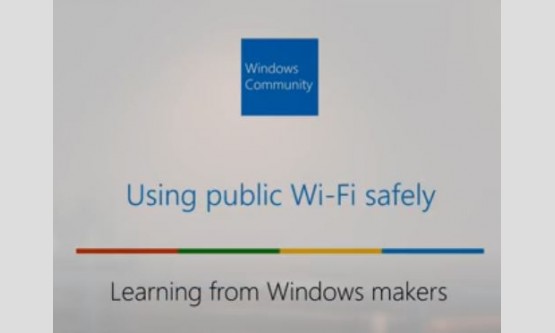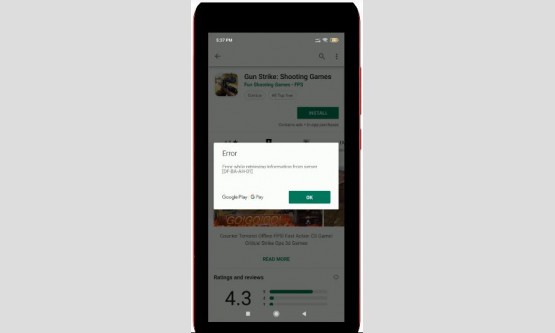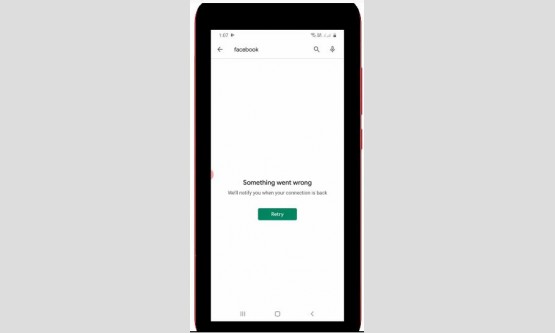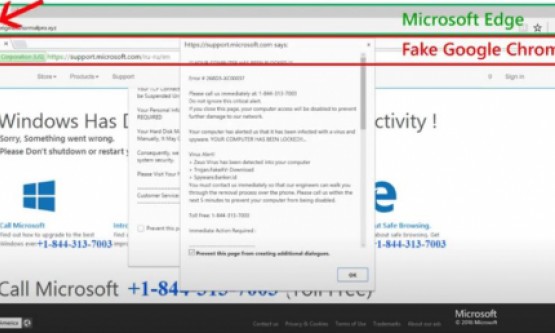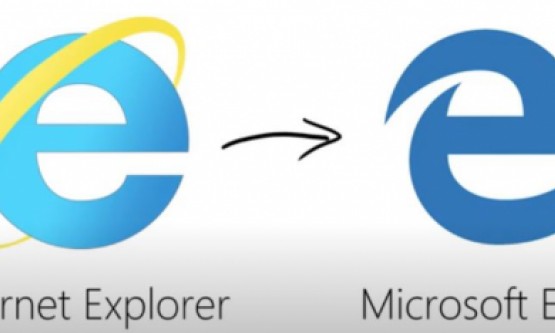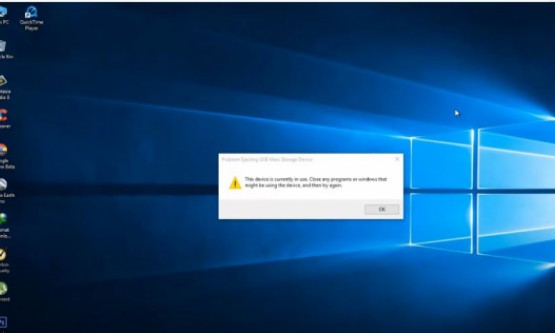
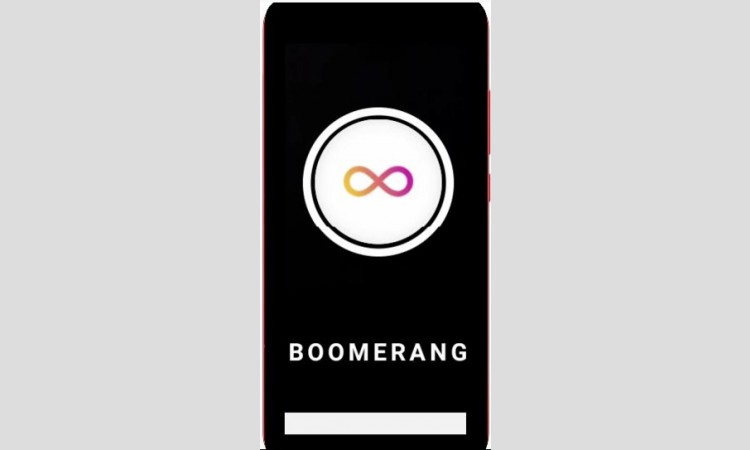
Today I will show you how to use Instagram boomerang effect by using your android mobile and this method also common for all ios devices, because all the Instagram applications have the same setting location. So the Instagram every year released some new updates for android and ios user's. But in few days back they launched one of the new update and update is "Boomerang video effect", so if you like to know this feature just follow me friends...
So let's go to our tutorial...First of all open your Instagram application in your device, now in this Instagram feed section simply you can press your profile icon and it is placed at almost top of left side corner and then my mobile camera is automatically turned on and this is "Normal mode", but if you want to use boomerang effect just slide this normal mode icon from right side to left side and then I get this "Boomerang" feature, but before going to apply this boomerang effect, first of all make your boomerang video by simply hold that boomerang video icon and this is classic mode, at same time this boomerang has lot's of effects, so I go back to the one step. Now in this boomerang section, simply you can slide this icon from right side to left side and it shows winter flurry, winter blossom and light leak iv, so can choose your favourite one it has the lot's of effects, so you. So once you select it, just hold that effect icon.
Now this time you can see one of my
favourite boomerang effect is successfully captured the moment. So same way you
can apply the effects one by one and if you want add any text with in this
video, just use this text icon once you complete this editing process, just
press "Send to" icon to share this boomerang effect to your Instagram
timeline and then press "Share" icon followed by "Your
story". So over all I