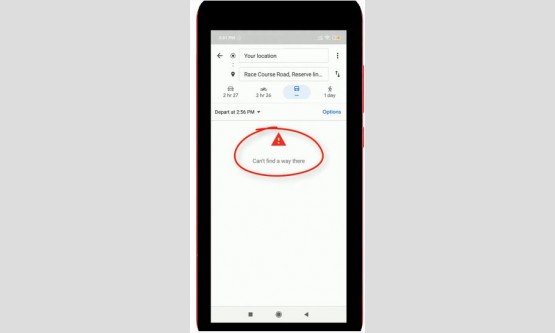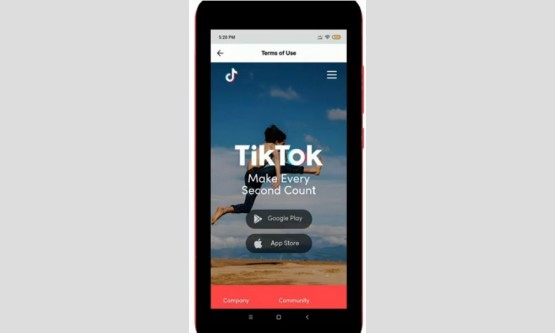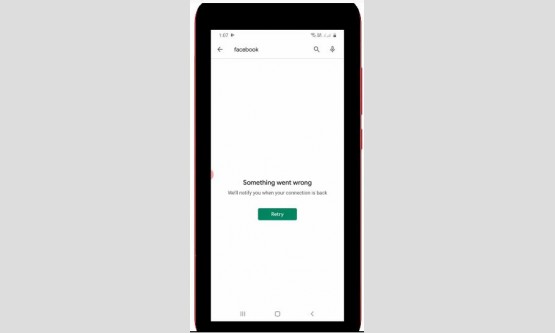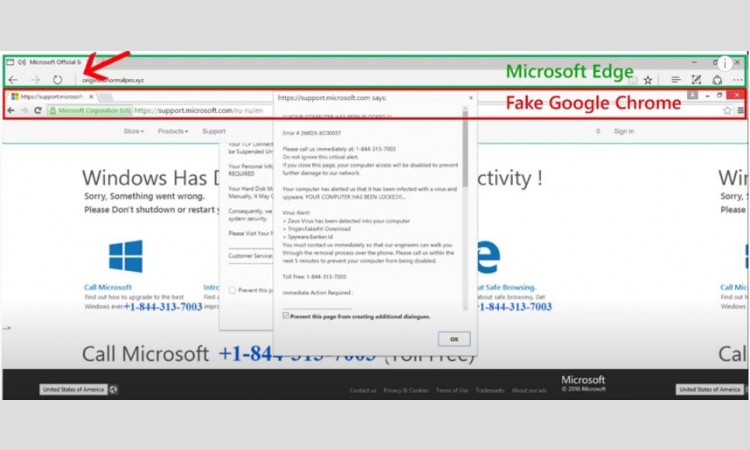
A built-in security app for Windows, Millions of users
continue to encounter technical support scams daily. And every day, Microsoft's
SmartScreen technology blocks over 155,000 tech support scam attempts in
Microsoft Edge and Internet Explorer. In this safety video, we'll help you
recognize common tech support web browser scams that fraudsters employ, good
practices for dealing with these red flags, and steps you can take to avoid
future scams. Let's look at some example of web browser scams. Web browser
scams try to convince you that your device has a problem. Browser pop-ups may
look legitimate. They try to scare you into calling their fake tech support
numbers or opening a link to their website. A looping dialogue box is a pop-up
that just won't go away.
The only way to exit is to close your browser from Task
Manager. You can open Task Manager by pressing Ctrl+Alt+Delete all at the same
time. Or you can ask Cortana for help in opening Task Manager, then end the web
browser task. Scammers might trick you into going to a site that looks like a
Microsoft tech support site. But look closely, this website actually opened a
browser in full-screen mode to cover your real browser. And there's a fake
address bar on the top. If you close full-screen mode, it's much more
noticeable. Woah, what happened here? This is a scary one because it mimics a
Windows system error. And there's a phone number, but that's not a Microsoft
number. Actually, it's just another trick, it's a full-screen web browser
pop-up. If you install software from one of these sites, you might infect
yourself with ransomware. Ransomware is a program that scrambles your data
files and asks you to pay to unlock them. Usually, ransomware displays a scary
ransom note on the top of your desktop. Even if you pay, you might not get your
files back. The best defense is a good back-up system, better yet, two back
ups. Sometimes, search-based ads show sites that aren't trustworthy. These ads
usually appear at the top of search page results. You might think this is
Microsoft technical support, but it's not.
Let me show you some safety tips to avoid web browser scams.
Keep your devices and antivirus software up to date. Windows 10 makes it easy
with automatic updates. Backup your data to the cloud or an external hard
drive, better yet, both. Use your browser safety settings. Microsoft Edge and
most browsers include a pop-up blocker. And if you're using Microsoft Edge,
turn on SmartScreen from the Windows Defender Security Center to tell you if a
site you're trying to visit isn't safe. Don't call a support number in a
pop-up. Remember, Microsoft will never proactively reach out to you to provide
unsolicited PC or technical support or to ask for your personal or financial
information to fix your computer. Any communication we have with you must be
initiated by you. The best way for you to get support is to visit Microsoft
technical support at support.microsoft.com/contactus.
Or use the Windows 10 Get Help app to troubleshoot problems.
What action should you take if you lose control of your PC to scammers? Shut
down your PC by holding down the power button until the PC turns off, then
power back on. Or press Control+Alt+Delete and select Task Manager. Then select
your web browser program and End Task. When you see a pop-up window on your PC,
and you're uncertain whether it's from someone at Microsoft, don't take the
risk. If you are a victim of a scam, please report it to us at
www.microsoft.com/reportascam. If you think you might have downloaded malware
from a tech support scam website or allowed a cybercriminal to access your
computer, take these steps. First, apply any security updates as soon as
they're available. Change your passwords on your computer, your email accounts,
and any financial accounts. Make your passwords complicated, update them often,
and don't share them with anyone. Do a full scan to remove any malware
installed on your computer.
Windows 8 and above have Windows Defender built in. If
you're using an older version of Windows (Windows 7, Vista, or XP), install
Microsoft Security Essentials. Microsoft Security Essentials is free, never pay
someone to help you install it. Scammers are upping their game every day. The
best defense is to know what to look for. Back up you files and keep your
system up to date. Windows 10 is the most secure Windows ever. Comprehensive
security is built in free of charge.