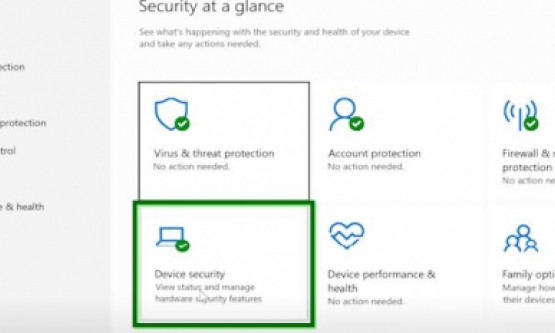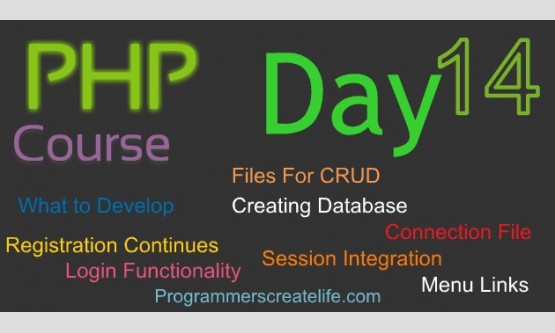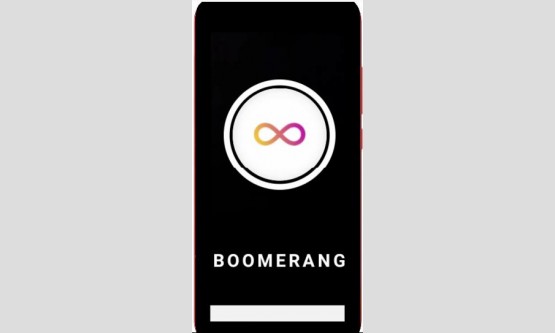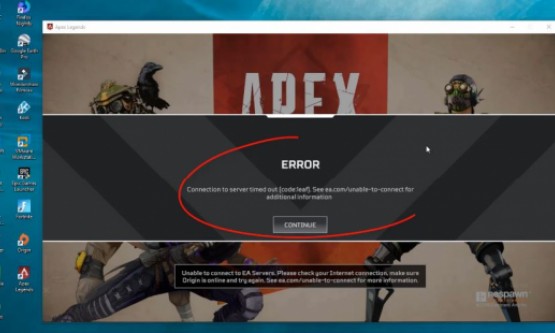
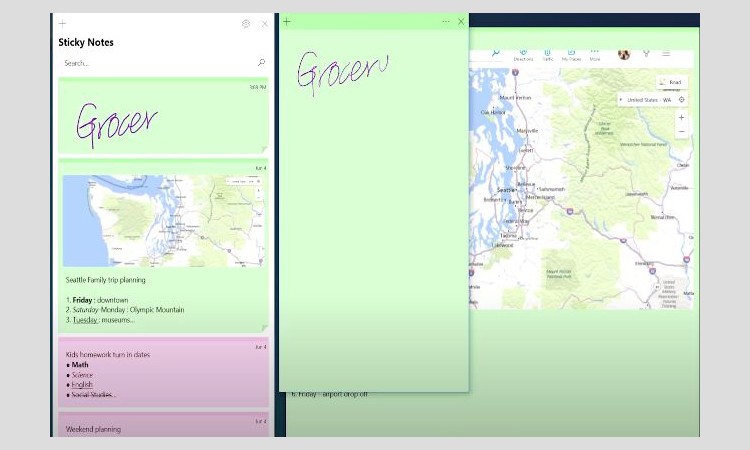
It’s easy to forget all sorts of information. We created
Sticky Notes to help you keep track of and remember all the things that make
your life unique. Here's a behind the scenes look at how the app came to life.
Sticky notes started life as a small widget in Windows Vista circa 2007. Quick
and simple. This utility made it easy to jot something down and remember it
later. Until 2016, we weren't making many changes until two separate teams
started thinking about how to improve the experience. One of the teams was
Project Plum.
A small team focused on quick mobile and cross-platform note
taking. The other one was Windows Interact, the team responsible for ink
workspace. Eventually, these two teams collaborated to form the modern Sticky
Notes app. Over the past three years, the team has grown from four to 24
members and from one platform to four. Our team has spanned the globe featuring
team members from Redmond, Washington, Vancouver, British Columbia, Canada,
Berlin, Germany, and Hyderabad, India. As of May 2019, we've iterated on 1,562
versions and made over 22,167 changes to our code. Additionally, we've consumed
18,133 cups of coffee and held 35 video game tournaments. >> Since Sticky
Notes comes installed on all Windows 10 devices, it's easy to take a note from
your home and quickly get back to it no matter where you are. Be able to access
your notes from the go has always been fundamental for our team and for our
users. I'm a frequent user of Sticky Notes.
I like to copy a recipe to my notes before I leave work and
refer to it on my phone as a grocery list once I get to the store. With the
recent addition of image support to the app, I find myself quickly snapping
photos of posters, new menus, and even handwritten notes when I'm out. I never
have to worry about forgetting them since I know they'll be on my desktop when
I get home. You can get sticky notes on your mobile devices through the OneNote
app, the Microsoft Launcher, or on the web at
"OneNote.com/stickynotes". Sign in into the app ensures that your
notes are never lost and always syncing regardless of the platform you're
using. >> From the beginning, our team had two guiding design principles,
quickly capture any thoughts and access to those thoughts later. To put it
another way, the app should be at your fingertips whenever a thought enters
your mind and you should always be able to retrieve it as quickly as possible.
Building sticky notes for modern devices present some interesting problems. We
knew we wanted to add the ability to sync content across devices, but
organizing syncs notes on your desktop proved challenging.
When new notes are syncing, where do they go? Ultimately, we solved this issue by adding the Notes list, an area to sync and manage notes and access settings. When adding the list view, we had to be diligent about keeping it simple. Free form positioning of notes is key and it's the heart of the app. After adding the list view, our users can use sticky notes the way they always have. But they can also close notes back into the list for better management and organization. This new design also solved an issue of having a 45 maximum note threshold due to limitations on the Windows platform. Now, users can have as many notes as they want since they can be tucked away in the list. When building new features, we always spend time experimenting and gathering feedback from real users whether the features in the design stages or coded prototypes. Yes, we read every store review, feature request, and tweet. >> The sticky notes team wants to help you keep all your notes in one place by syncing to and backing them up to the Cloud, so that they are easy to access on the go and across devices, regardless of your location.
Sticky Notes
has come far since we've used the time, but we're not stopping now. In the
future, we plan a multi-account support so you can easily switch between your
personal and work notes on the same device without multiple sign-in, sign-out
steps. Our designers are constantly seeking ways to improve the sticky notes
design to ensure intuitive and thoughtfully created experience. We enjoy
hearing from our users as much as we enjoy drinking coffee and playing video
games. Tell us what you love about our app or about the features you'd like to
see.