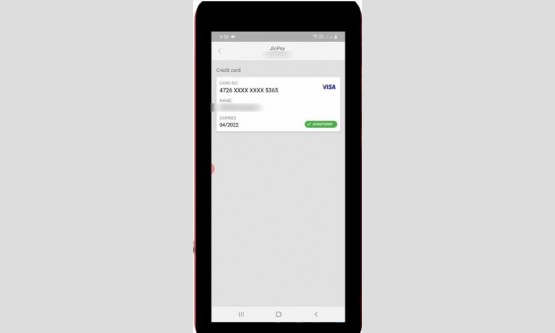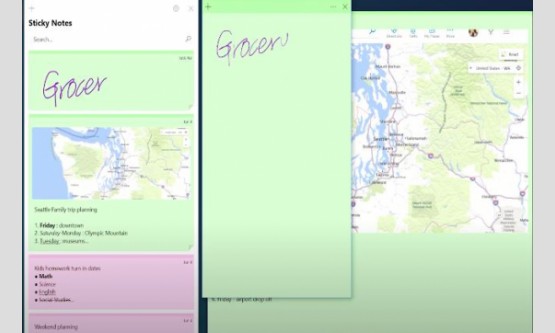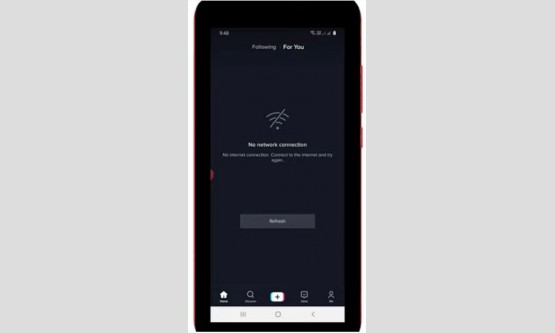So how to fix this error message in your apex legends? but
unfortunately it shows the one error notification and the message is
"Connection to server timed out" and "Unable to connect", Today
I try to login my apex legends game via my Windows 10 Pc,
Here I show the 2 methods to fix this problem, so let's get
started... First of all you can close this apex legends and the first method is
just open your window services by press your Windows key and then search
"services" and then click to open it. So here it shows my all windows
10 services but in this section you can locate the service called "windows
audio endpoint builder", so I try to locate it. Finally I locate it and
then right-click on that service, now you can click to stop this service and
then it ask for a confirmation, so you can select "Yes" and then it
starts to processing... Once this service is stopped now you can wait for a few
minutes. After the few minutes once again I try to start this same service, by
right-click on it and then select "Start" and then close all the
windows and don't forget to restart your Windows Pc. Once the restarting is
completed, now you can enjoy with your apex legends and this is method one. So
next method is just reset your network adapter because my guessing is this
problem is mainly occurring due to the network connection, so how to do that
process?. By simply press your network icon and then right click on it, so here
you can go to "Open network & Internet settings" and the second
one and then it shows some settings menu, but you can go to "Network and
sharing center", so now it shows my wifi adapter name. So here you can
select "Change adapter settings" and it is located at the left side,
but unfortunately it shows lot's of network adapter names, so here you can
locate your currently used adapter and then right click on it. Finally you can
click to disable this adapter settings, so once your adapter is disabled now you
can wait for few minutes. After the few minutes once again I try to enable this
same adapter. And this network adapter works very smoothly and then close all
the windows and once again I try to open my apex legends game and then complete
your login processes. Finally here you can see my apex legend login works
without any error messages. So this is the way you can easily fix your apex
legends login problem