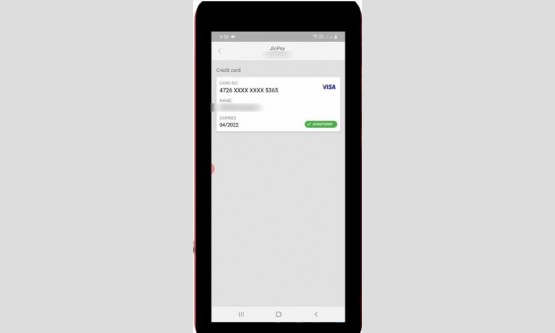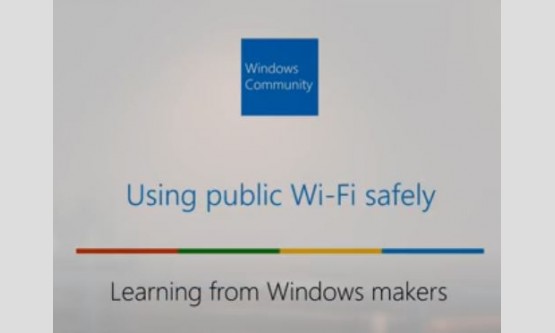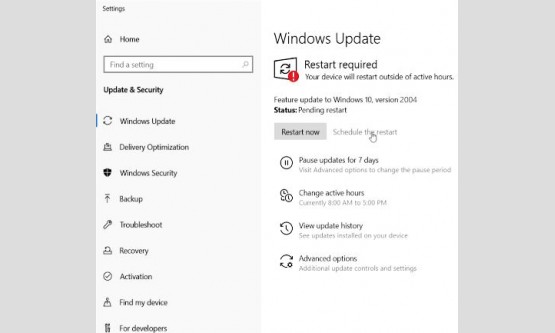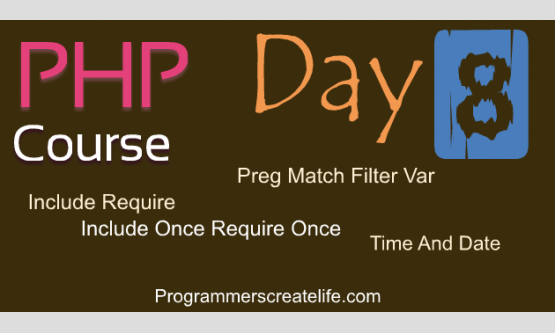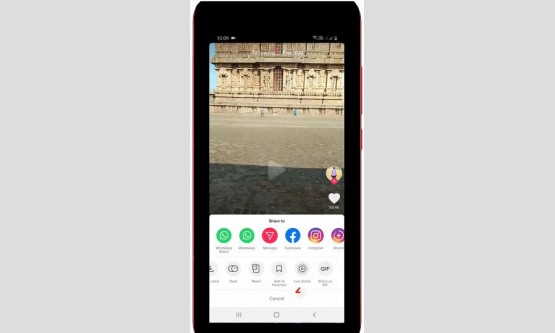
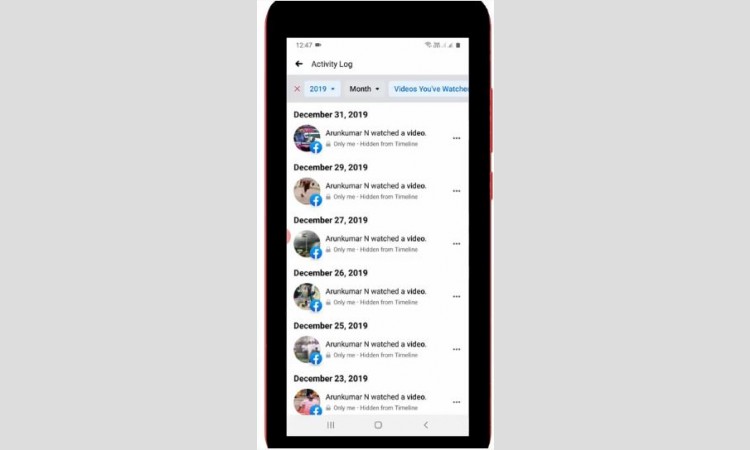
Let us check how to delete your facebook videos watch
history by using your android mobile. At same time this trick also works for
ios platforms because these facebook app settings are common for all devices.
So anyway let's goto our tutorial... First of all open your facebook mobile
application and then click to login your account details. So before going to
delete your history first of all how to check which type of videos you have
watched? Now in this home page section you can press this facebook videos icon
and the third one. And then it shows some suggestion based videos but you can
press this "Search" tool icon and it is placed under the horizontal 3
lines icon.
So finally you can press this option "Videos you've
watched" and it is placed under the search bar. And then you can see now
it shows my all facebook watched videos so i want to delete this all videos. So
anyway how to clear that entire list? Just go back to your home page section.
So here you can press this horizontal 3 lines icon and then it shows my profile
but you can scroll down now you can press this "Settings &
privacy" arrow mark and then goto "Settings" now it shows all
the settings category but you can locate "Activity log" and it is
placed under the "Your Facebook information" section. Finally i
locate it so just click to open it. So here it shows my all activites like
liked profile pictures and profile uploads and etc... But in this section you
can press "Category" section and it is placed at the top. So here it
shows lot's of categories but you can locate "Videos you've watched"
category and then simply select it. And also you can view this history by based
on year wise which means that by simply press this "Year" arrow mark.
So here you can select any one of the year which means that
which year video history you want to remove. So i try to select 2019 And there
is possible to delete particular month histories by simply press this
"Month" arrow mark. So once you done this processes finally it shows
the watch histories. So if you want to delete it just press this 3 dot icon
followed by your history. So and in bottom it shows "Delete" option
simply select it. Finally one of my watch history is successfully deleted, but
there is no specific setting is available to delete this entire history. So you
can do this process by one by one. So this is the way you can easily remove
Facebook watch history