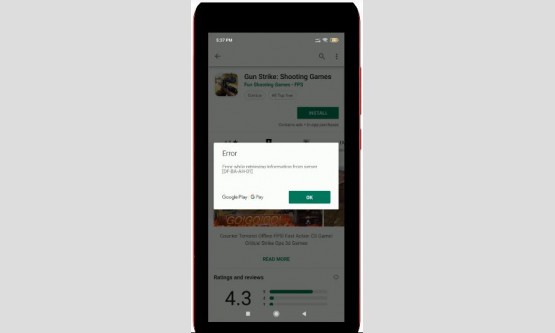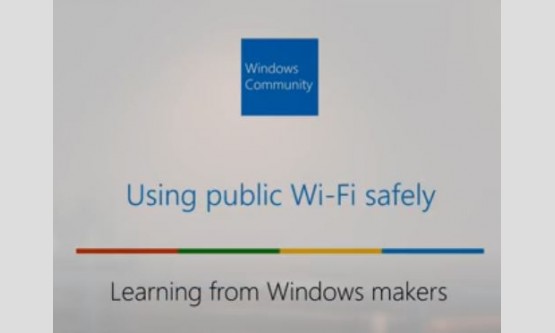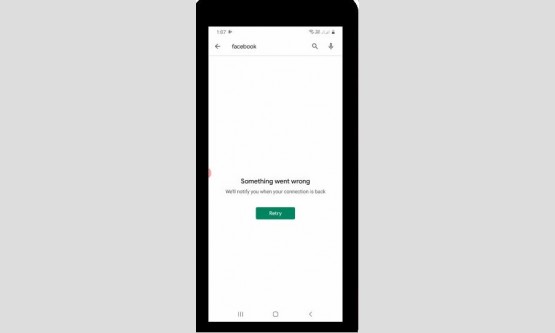Peoples are facing following one error notification while i try to access my Google play store and the message is something went wrong we'll notify you when your connection is back. And this type of error is mainly occurred due to your mobile data network or WIFI NETWORK not working properly. So anyway how to fix both of the networks? First method is if you're using the mobile data network to access your GOOGLE play store so just follow me friends.
Goto our tutorial... First of all open your android mobile settings here you can goto "Connections" but some other devices have sim management so anyway both of the settings are common so just click to open it. And then you can select Mobile networks here you can choose Network operators and the final one. In bottom it shows my dual sim cards so here you can choose your data connection SIM card and then press "Select automatically" option and the first one. Now my sim card is successfully registered on my network. Now this time you can go to "Access point names" here also you can choose your data connection sim card and then press this vertical 3 dots icon and it is placed followed by "Add" option. So you can click to reset your APN settings because sometime this may be the reason for that kind of error messages. Just select it.
This process also successfully completed, so just close all the settings window. Don't forget to restart your android mobile after the restarting is completed once again try to access your google play store. So if this method works just give one like otherwise just put a one dislike. So next method is if you're a wifi network user just follow me friends... First of all locate that google play store app icon and then long press on that icon and in bottom it shows some options so here you can go to "App info" and then select "Storage" Here you can click to clear that app data's by simply press this "Clear data" option and then press "Ok".
Once you done this process just close all the settings
window. Now you can connect your wifi network and then long press on that wi-fi
icon. And then it shows my connected wifi network here you can press this gear
icon followed by that wifi network name. So here you can press
"Forget" option. And then my wifi is disconnected now you can close
all the settings window. And also don't forget to restart your android mobile.
After the restarting is completed now one more time i try to connect my wifi
network. After the connection is made successfully so i try to access my google
play store.
Finally here you can see now my google play store is
opening, and it does not shows any error notifications. And the previously
occurred error message is also gone. So this is the way you can easily fix your
google play store errors