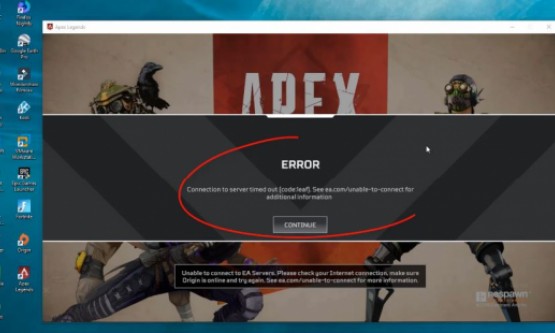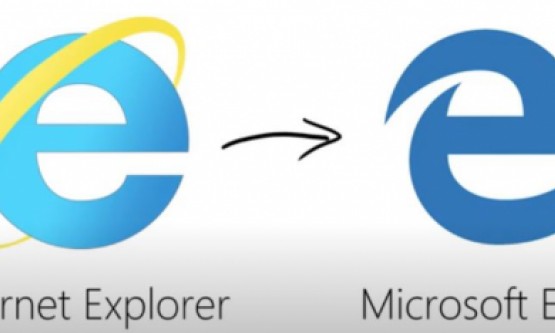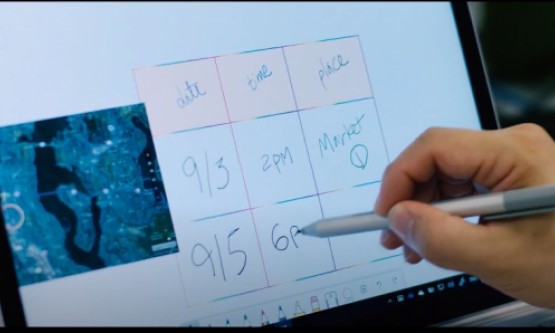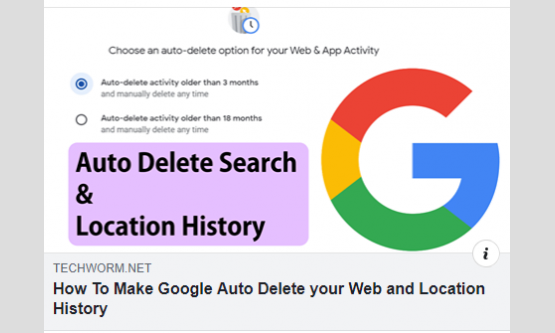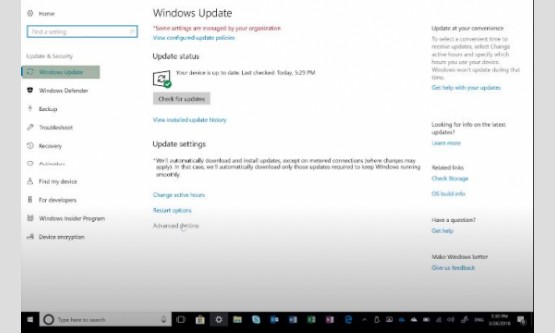

In this tutorial, I try to watch the one video from my tiktok application, but unfortunately my tik tok videos are not opening and also it shows one error notification and the message is "Failed to load please try again later", so how to fix this kind of error notifications in your tik tok application?. My guessing is may be your mobile data network is not working properly or if you're using Wi-Fi network this wifi connection has some issue, so how to solve this problem?. So let's get started... First of all open your android mobile settings and then go to "SIM cards & mobile networks", so in top it shows my dual SIM cards name, but you can press your data connection SIM card, so I try to select "Jio " and the first one. Friends one thing remember it, if you're using 4G network always check if this "VOLTE" enabled option is enabled or not, if not enabled just click to enable it and then go to "Access point names", so in top it shows my APN settings, but you can reset this APN settings. By simply press "Reset" option and it is placed at the bottom and then it shows restoring default APN settings, so you can wait for some moments.
Finally the process is completed, so once you done this process just restart your android mobile and this is for if you are using mobile data network. So next method is if you're using Wi-Fi network, just long press that wifi icon in your notification panel. So here you can check your wifi connection status, which means that your Wi-Fi network is connected or not and then click to open your connected Wi-Fi network by press that arrow mark. Here you can check your Wi-Fi connection status, which means that your wifi connection signal strength and also check some settings in this section and the first one is always you can use proxy setting as "None" and the another one is just use IP setting as "DHCP" and the first one. Finally once again I try to connect this same wifi network,by press this "Forget network" settings and then click to "ok" and once again i try to connect this same network.
So finally my Wi-Fi connection works very smoothly and close all the settings window and once again I try to watch the same tik tok video in my android mobile, because i try to check it, if this trick works or not. Finally here you can see my tik tok videos are now starts to streaming and this trick works very smoothly. So this is the way you can easily fix your tik tok error notifications by watching my tutorial.