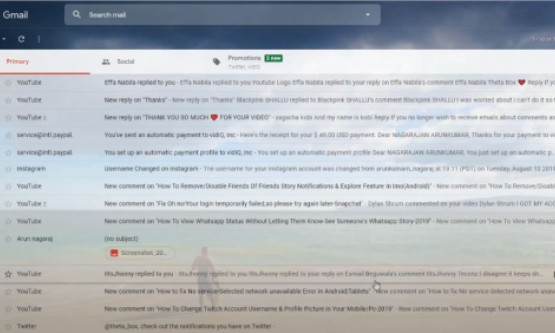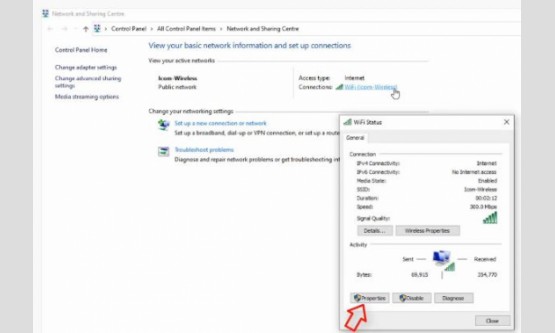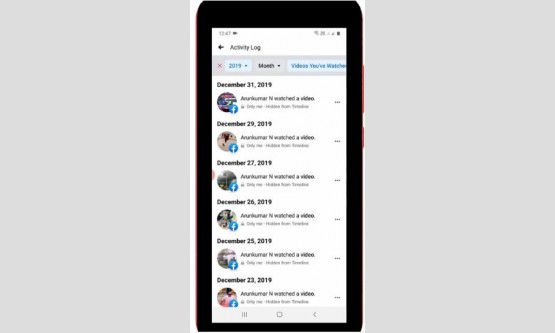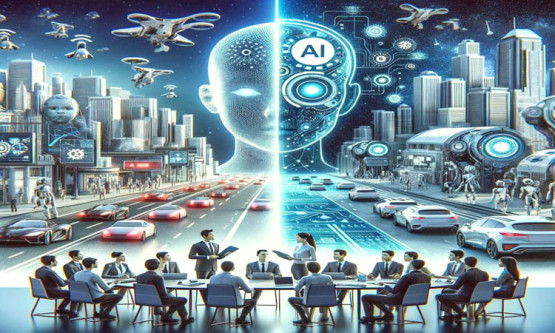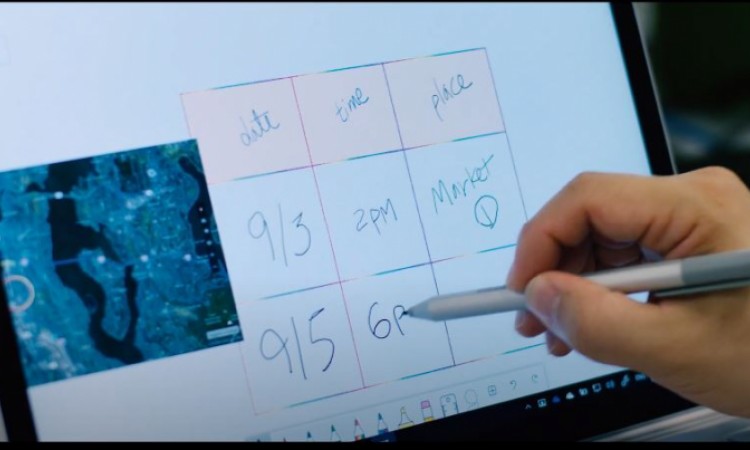
If
you ever picked up a device that's running Windows and have used a digital pen
with that, you're using the features that my team builds. The A.I. & Ink
team is the one that builds the underlying infrastructure together with
Surface, OneNote, Office, and the Shell team, and Windows to actually create
the pen and inking experience that you experience today. So, when we looked at
how powerful pen and ink is as a tool for users, it makes it easier to learn,
to create, to collaborate, to communicate. We knew we had to get it into the
hands of users. Once you have a pen-capable device, it's easy to find all the
great ways where you can use pen and ink.
If
you're a creator, someone who likes to draw or sketch, we have an
easy-to-access app in our Ink Workspace called Sketchpad, allowing you to
easily mock up ideas and save them. If you have a pre-existing photo you want
to sketch on top of, the Photos app enables this for you as well. So, as
Windows, we built these features to highlight the best qualities of the pen.
Letting you capture notes and draw with fast and fluid ink, but we ran into a
challenge. When we started this journey, a digital pen was something that
people thought was just for digital artists, and a few devices that supported
it were not very affordable. The Surface Pro really revolutionized how people
thought about digital pen and it brought it into the mainstream. But this was a
premium device, and we really wanted to bring this technology to everyone out
there. So, now, if you walk into a major electronics store, you can find a
digital pen option in your price range, which is exactly what we wanted from
the start. Laying ink down on the device is just one part of the story. The
challenging and fun part is what you can do with it to make your life easier
and more productive. With the awesome progress on the hardware side, digital
pen and inking is becoming a prominent input medium for all of us
We
use millions of samples to understand how people across the world, using
multiple languages, create content with their digital pen. We make sure that
you can be more productive in a work environment, using pen and ink. All of our
Office apps have pen and ink features. Our new Whiteboard app is a large canvas
and it's the equivalent of a digital whiteboard for your meetings. The digital
nature of the ink now allows the convenience of easily editing what you wrote,
storing your notes, searching them later, collaborating with others, even if
they're in another part of the world. The possibilities are endless. One of the
most valuable things that I hold dear in my heart is my kids' drawings from
their lives. As they're growing up, they produce different pictures, and those
are the things that you treasure and put in a box. You store them safely. You
bring it out a couple of years down the road to take a look at that. Today, we
don't treasure those things anymore. That transition from analog to digital, we
kind of lose some of these things. So, part of what we do is to try and figure
how we can bring back this capability to computers that you can look at it
years down the road and it's still as nice as when they drew it before. These
are the kind of human touches that I think pen and inking in Windows really
aims to, basically, do.