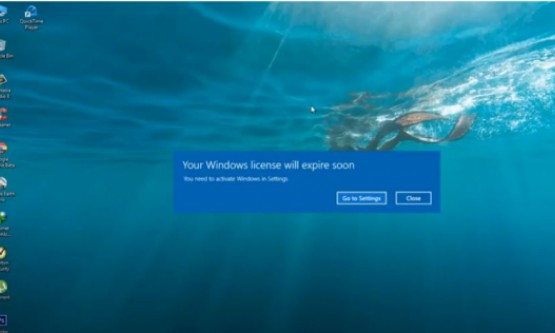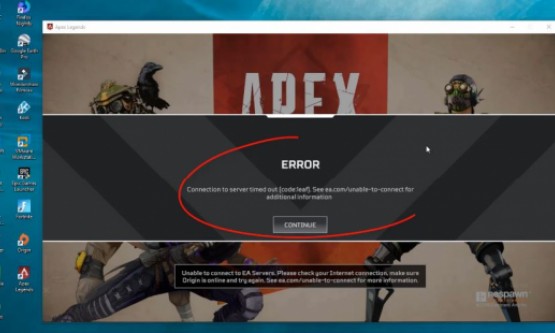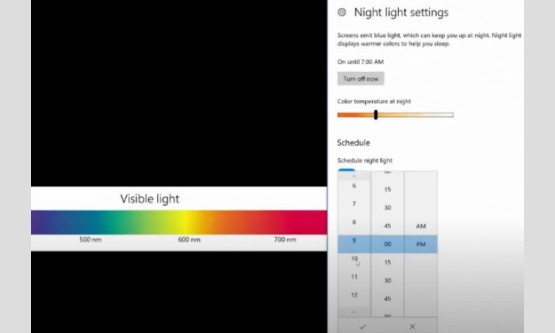
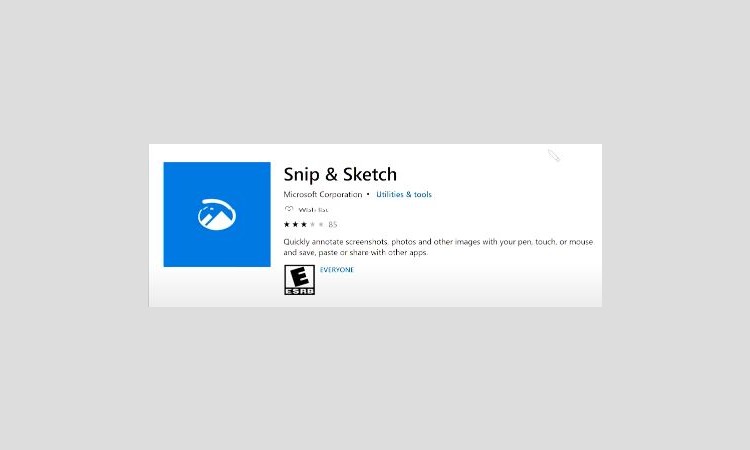
Whether you're at work or play, there's more screen content
to see and share than ever before. Snip & Sketch, available with the
Windows 10 October 2018 Update, was created to give you an improved more fluid
screenshot experience. It also provides a variety of editing tools you can use
to quickly enhance or add to your screenshots. This makes it easier to express
yourself visually than ever before. Today, we're going to show the untold story
behind Snip & Sketch along with an introduction to some exciting new
features. The old Snipping Tool has been around since 2002.
That's more than 16 years ago. That would make it old enough
to even have a US driver's license. It was originally released as a power toy
for the Microsoft Tablet PC, and then eventually grew to have millions of
enthusiastic users. With so many people passionate about snipping, we naturally
got a lot of feedback and feature requests. However, technology has changed a
lot over the last two decades. So we had to take a step back and really
re-imagine a modern snipping experience. Our users wanted better ways to invoke
snipping. They wanted workflows optimized for their scenarios, and they wanted
a visual that aligned with the rest of Windows and they wanted to have it work
better for any input device. And we wanted to be able to update more frequently
through the Microsoft Store, so we could have a really tight feedback loop with
our customers. We created Snip & Sketch to start this journey to give all
our users a modern and efficient snipping experience they'll love. We studied
all the different ways you can capture screenshots in Windows and ran research
studies to understand what people are looking for in a Snipping Tool. We
learned a lot about the common flows for snipping, annotation, and sharing of
screen content, and we used this to design a more optimized experience.
Because we know Snipping Tool gets a lot of usage, it's
important to us that Snip & Sketch meets all your needs. That's why we did
additional research just to make sure the new app is easy and efficient to use
for everyone. And because we know change can be hard, we're keeping Snipping
Tool on Windows for now, so you can get used to the new app and all of its
benefits. With Snip and Sketch, you have new great ways to quickly start
snipping from anywhere. You can, for example, use a keyboard shortcut to
immediately take a snip. You receive a notification that it was copied to your
clipboard, so you can use it wherever and however you want. You can also find a
full app in the Window Search and you can even access it through Ink Workspace,
if you have a touch input device. If you want to enhance or share your snip,
it's only a tap away. Just click the notification and your snip opens for
editing. Snip & Sketch offers an improved super responsive editing
experience with Windows Ink. It features a ballpoint pen, pencil, and
highlighter as well as the digital ruler and cropping tool.
When you're done with your masterpiece, you can easily copy,
save or share it straight from the app. The updates we make to the app are
based on user feedback and happen year round, not just when a new version of
Windows is released. The more feedback you give us, the more we can improve
Snip & Sketch. Thanks to you, we've already gotten tons of positive
feedback and great feature requests. In the first month of its release, we
introduced new features such as printing, delayed snipping, and jumplist
shortcuts. We're excited to continue building snipping experiences that offer
you more ways to capture and communicate your ideas. Like we said, we're just
getting started. Stay tuned for additional features coming soon. If you want to
learn more about using Snip & Sketch, check out our educational video, and
please, keep sending us great feedback and feature requests through the Windows
Feedback Hub. Select "Apps" as your category and "Snip &
Sketch" as your subcategory.