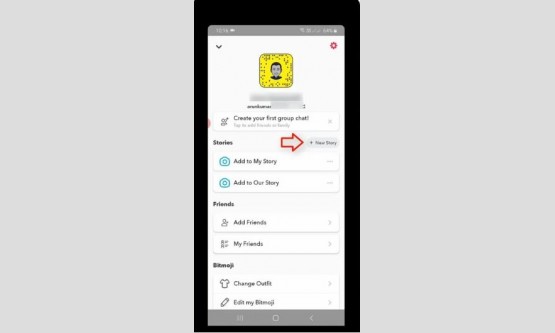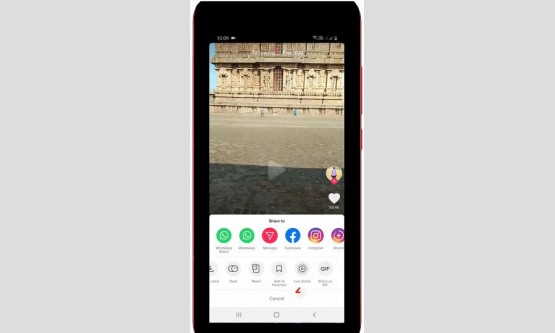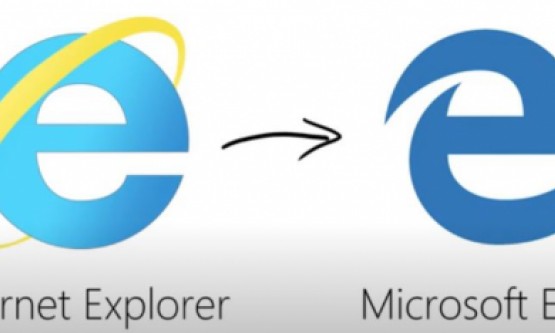

Today I'm thrilled to announce OneDrive Files On-Demand;
this is a complete solution for getting all your files into the cloud and then
making them available on all your devices. We all have precious and important
memories, whether it is pictures from family and friends or that one important file
that you so much want to use. Now imagine a word that you wanted to have access
to all your OneDrive files from your device, in file explorer or your
applications having access to them just like any normal file. Well, say hello
to Files On-Demand on Windows 10. The Files On-Demand feature was a great
collaboration between many teams here on Microsoft, which includes OneDrive and
Windows. One of the goals that we set for ourselves at the beginning of our
journey was to empower our users through cloud and online services, and also
doing it in a very intuitive, secure, and that reliable manner. And I'm also a
user of OneDrive. I put thousands of family pictures on there and millions of
selfies, and I found the sharing has never been easier. Who wants to do the old
thing of downloading, and opening your email, and attach, and send, and wait
five minutes and have your mom and dad call you and say, did you send it yet right,
very frustrating, but no more.
Now let me explain to you how OneDrive Files On-Demand works.
Files On-Demand allows you to store your contents as placeholder files that
occupy no disk space at all. Upon your demand, OneDrive downloads the content
that you need and makes it available for you. And as and when you on your
application needs a file to be available locally, that's when we download the
file locally to your device, more like On-Demand. In Windows 8.1, a similar
feature was introduced to Files On-Demand. It was popular at that time but it
was later decided to be discontinued. We received a lot of customer feedback
that they really liked this feature and asked for it to come back. So, we
decided to bring it back with a new and improved architecture and thus we have
Files On-Demand in Windows 10 Fall Creators Update. Our priority is to delight
our users and also always improve our products. We are always polishing, we're
always listening, and we're always making the user experience much better. From
my UI point of view, we wanted to tackle two user concerns. One, is the
extension of cloud indicators beyond sync status to include those details how
our users are used to seeing on their cloud provider websites. Our second
consideration was to reduce visual noise. We heard our users express their
frustration around icon files. We evaluated our system, iterated and tested,
iterated again and again until we had distilled the experience down to its
essentials.
Application compatibility was a primary goal of this
feature, and we accomplished this by making it transparent to the end user,
whether the contents of a file were local or in the cloud. For certain user
actions, for example, when you "Double-Click" to open a document.
When Windows identifies that it is an online only file, it can then pass on the
info to OneDrive to fulfill the request. OneDrive will then add that point,
take care of downloading the contents of the file and making it available for
you locally. You can also do the opposite by choosing to free up the disk space
that the file takes. When you do that, OneDrive will detect this action and
will upload the contents of the file to the cloud and leave a placeholder file
on disk for you. Based on the properties of the file, Windows determines which
icon to display for it.
These different icons allow you to easily identify visually
which of your contents are available online, which of them are available
locally, and which of them are available offline. We are seeing a growing
number of our consumers start to embrace the cloud, and they are starting to
store this content in cloud locations such as OneDrive. The great thing about
it is that you will have full access to it without having to ever fill up your
entire storage. You can browse, you can search. We hope you enjoyed learning
about the story about us and about the experiences that we have brought with
Files On-Demand on Windows 10. We are continuing to listen to our customers, so
that we can improve the feature and make the end user experience better.