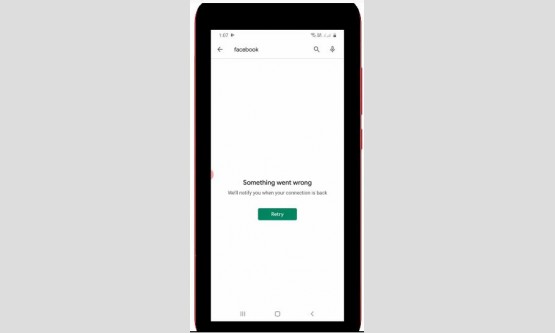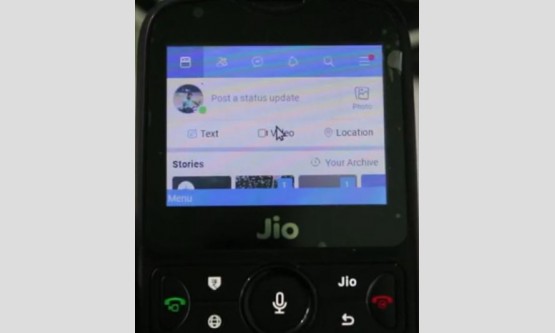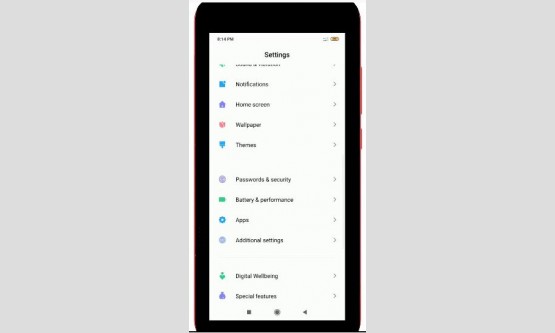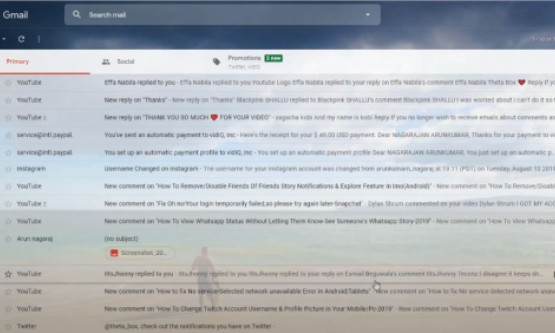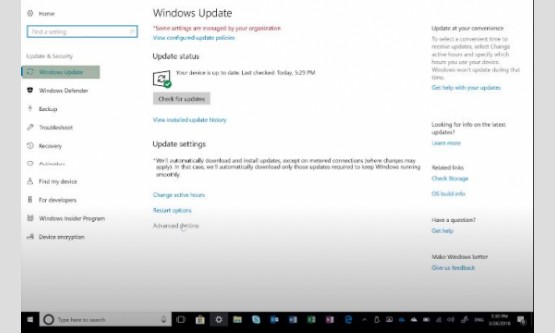
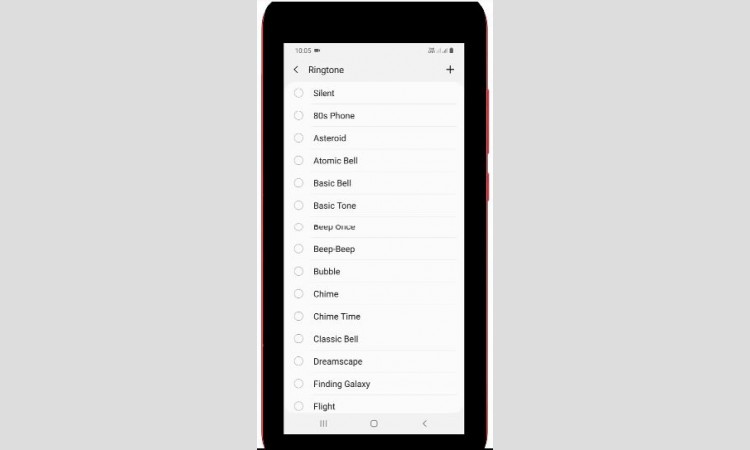
Today I will show you how to set custom ringtone in your
samsung mobile and this method almost works for all samsung mobile devices, but
if you have the android pie operating system. So lot's of mobile user's are
worrying after they bought the new mobile, because they doesn't know how to
change this default mobile ringtone. So if you have the same problem, just
follow me friends I show the steps to change that default ringtone. So how to
do it?.
So let's go to our tutorial... First of all open your
android mobile settings and then go to "Sounds and vibration"
settings and the second one. Here you can click to open "Ringtone"
and the third option. But here i using dual sim cards, and the one is Jio sim
card and the another one is BSNL prepaid, so here you can choose your favourite
one, but I try to select sim card 2 and it shows some default ringtone names.
But if you want to set your favourite mp3 song as ringtone, just press this
" + " icon and it is placed at almost top of right side corner and it
automatically shows my all mp3 songs name and in this section in bottom it
shows the songs by based on four categories and the first one is Tracks,
Albums, Artist and the final one is Folders, so you can choose any one of the
category, otherwise if you want to search your favourite song, just use this
search tool and it is placed at top of right side corner.
So here you can type your song name, so once you discover
that favourite mp3 song, just select it and then press "Done" option.
Finally here you can see now my sim card 2 default ringtone is changed to new
one. So same way you can do this process for your sim card one