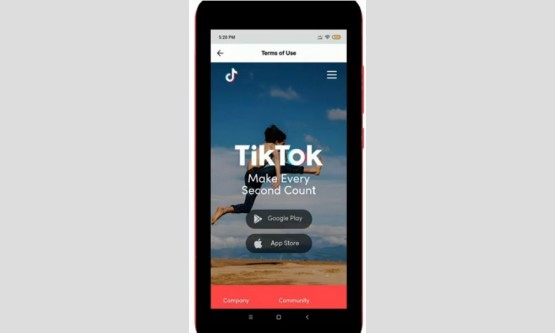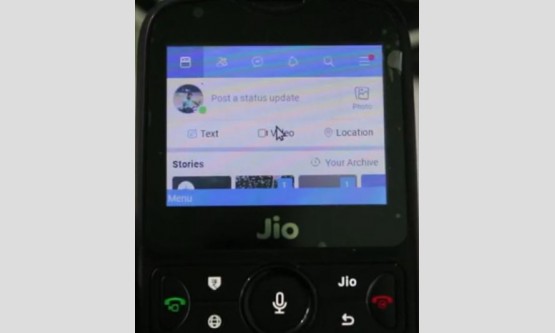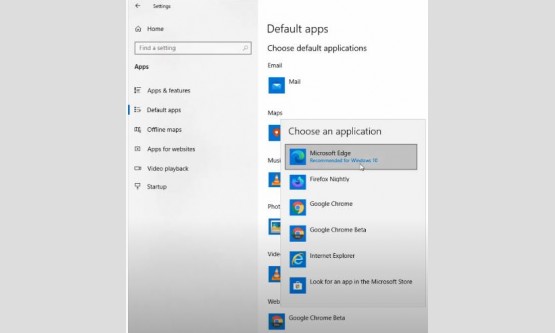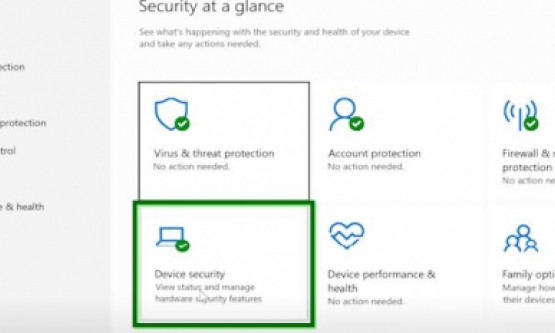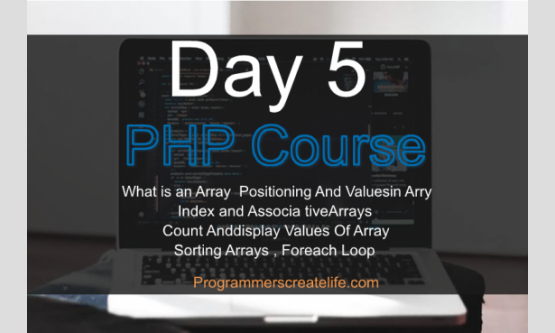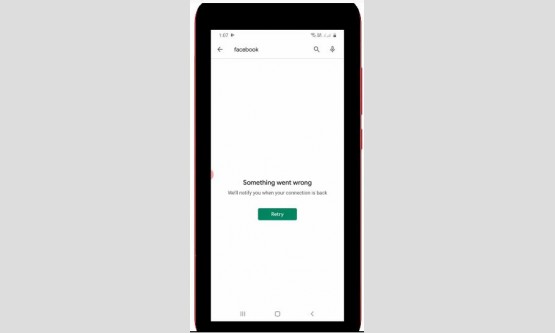

Many people searching around the web that how to recover deleted contacts from
your recycle bin. And this trick almost works for all Samsung mobile devices
but if you have the operating system of android 10. So anyway let's goto our
tutorial… First of all i try to open my contacts application here i try to
select one of the contact and then i try to delete this contact by simply long
press on it. And then select "Delete" and it ask for confirmation do
you want to remove this contact to trash folder?
So i try to select "Move to Trash" now my contact is successfully deleted.
How to recover this
deleted contacts?
Just open your same contacts application now in this home
page section you can press this horizontal three lines icon and then goto
"Trash". Finally you can see this is my previously deleted contacts
if you want to restore this contact just long press on it and in bottom it
shows the option called "Restore" so just select it. Now my contact
is successfully recovered at same time if you want to delete this contact in
permanently just long press on it. And then select "Delete".
It asks for confirmation so you can select
"Delete". But some users are asking how to turn off this trash
folder? Which means that how to delete your contacts in permanently? Just go
back to the contacts home page section so same way you can press that
horizontal three lines icon now in this section in top of right side it has one
gear icon so you can select it. Finally i get the option called
"Trash" once you turn off this option in future if you delete the
contact it will permanently remove from your device. So overall i complete my
tutorial.