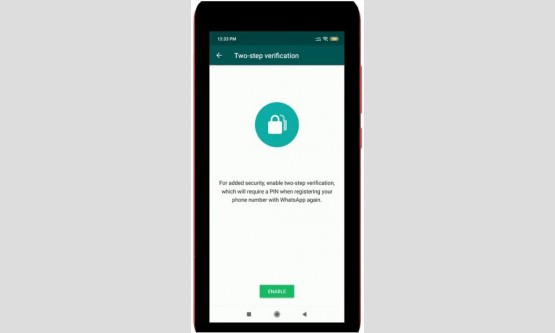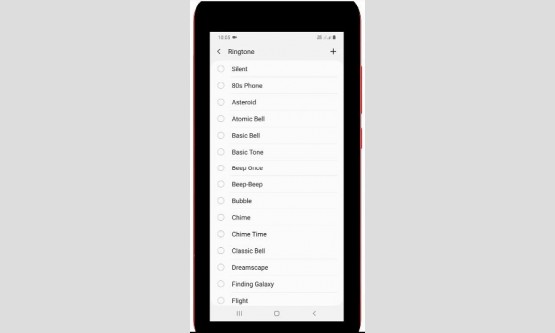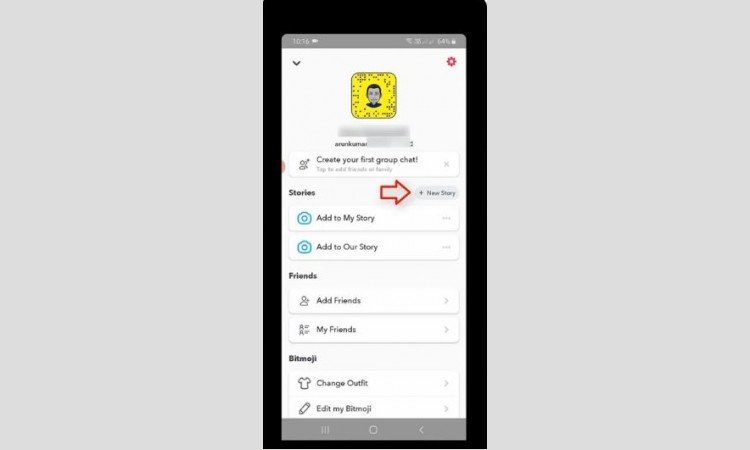
Many people searching now days that how to create a private story from your Snapchat account? This trick almost works for all android and ios platforms because these app settings are common for all devices. So anyway let's goto our tutorial... First of all open your Snapchat application now in this camera section in almost top of left side corner it shows my Snapchat profile picture so simply select it. And it shows my Snapchat username and other settings category so here you can press this "New story" option and it is placed top of this "Stories" menu. And then it shows two options one is private story and the second one is custom story.
If you like to add private story by simply press private
story option. Also it shows my snapchat friends list so why it shows my friends
list? So you can share your stories with your specific snapchat user and this
is called as private story. So i try to select my close friends once you select
your snapchat friends and then press "Create story". And also put
your private story group name and then click to save this changes. Now my group
is created successfully, if you want to post any story simply tab this private
story group. And then make your snapchat video once your video is successfully
created just click to sent this story to your private group. Finally you can
see now my snapchat private story is successfully posted. So this is the way
you can easily make your snapchat private story