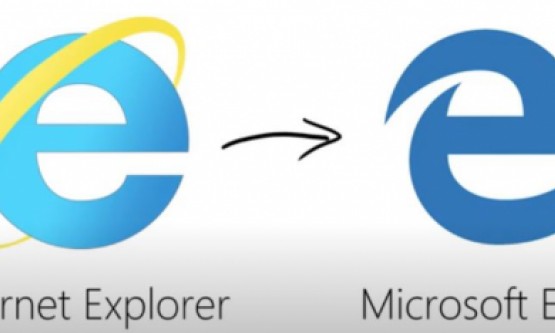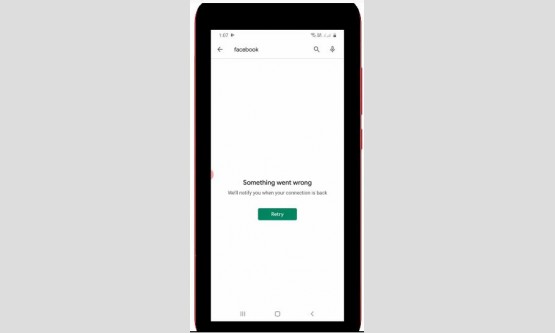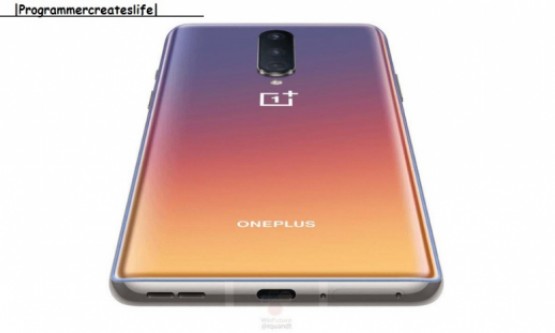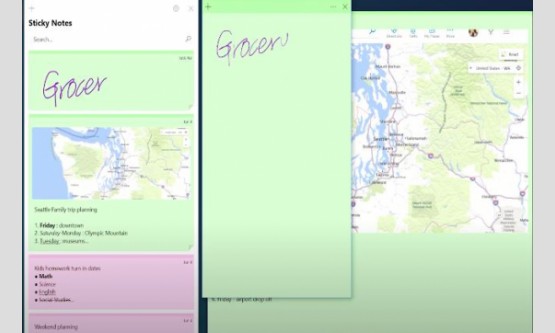
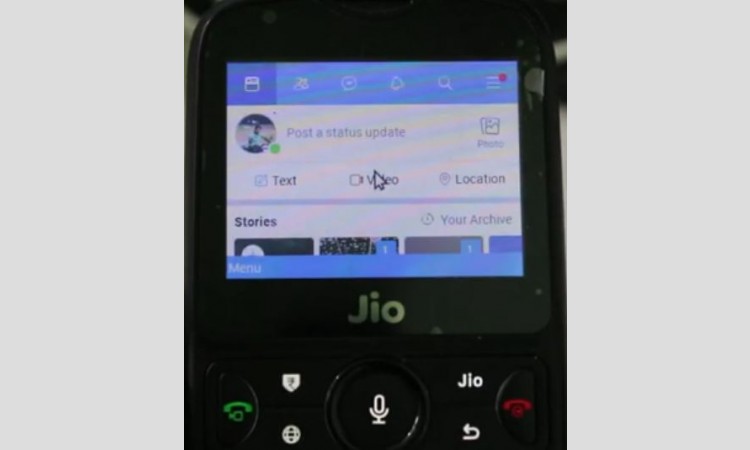
Today i will show you how to delete facebook account by
using your jio phone. And this method almost works for all jio phone models
like jio phone 1, 2 and 3.
Because all the models have operating system of kai os. So
anyway let's goto our tutorial... So first of all open your facebook
application in your mobile and don't forget to login your account details, so
once your account is ready now in this home page section you can press this
horizontal 3 lines icon and it is placed at almost top of right side corner.
And then it shows some facebook features, but here you can scroll down and then
goto the last page. Now you can choose "Settings" and then click to
open it, so in settings section it has the lot's of account related categories,
but you can locate "Your facebook information" so just scroll down,
and this is that section but in this section you can goto "Account
ownership and control" and it is placed at the final one.
So just click to open it. So here it shows three categories
but you can goto "Deactivation and deletion" section and the second
one. So here it ask for two questions, and one is "Deactivate
account" another one is "Delete account". So what is the
difference between this two things? So if you select "Deactivate
account" option, and this is temporarily process. Which means that your
profile will be disabled and your name and photos will be removed from most
things you’ve shared? You'll be able to continue using messenger. At same time
if you select "Delete account" option this is permanent process,
which means that When you delete your facebook account, you won't be able to
retrieve the content or information you've shared on facebook. Your messenger
and all of your messages will also be deleted.
So you can read this two things before you select this
option. So once you select this any one of the option, and finally you can
press "Continue to account deactivation or deletion" option. And some
time it ask for your facebook account password, and this is for a verification
process. So once you enter your login details, your facebook account is
successfully deleted or deactivated from your jio phone. But due to the time
consumption i didn't show that processes.