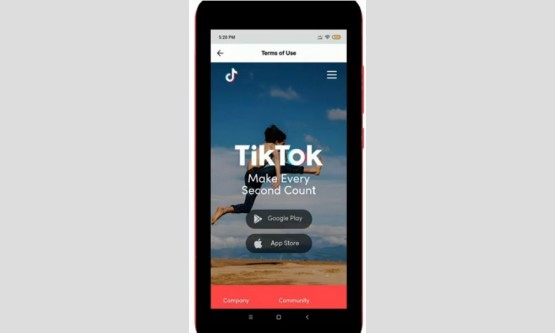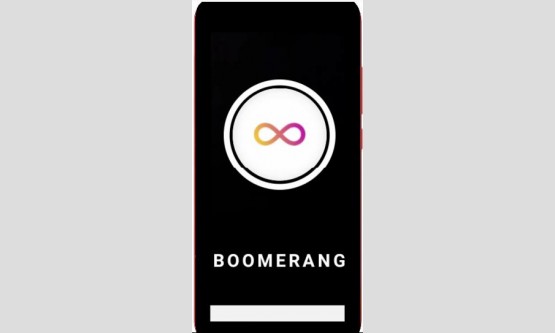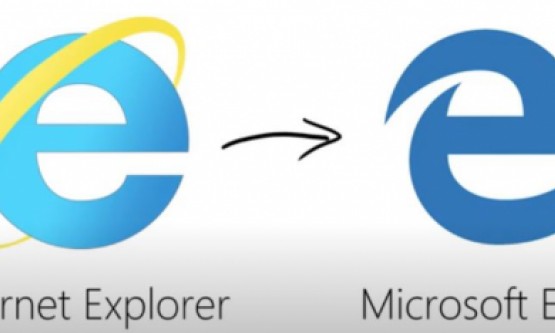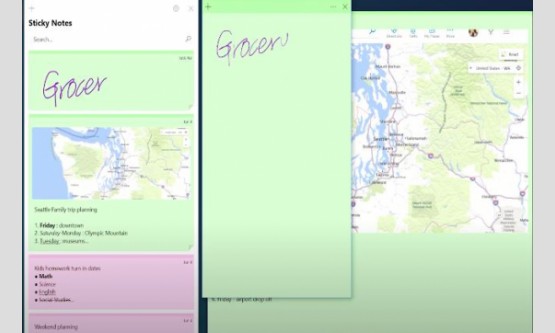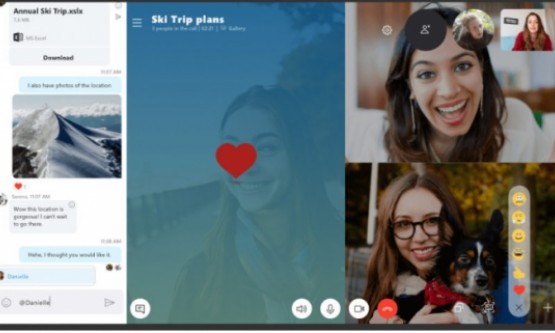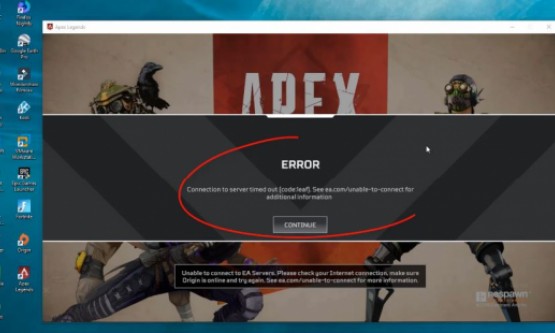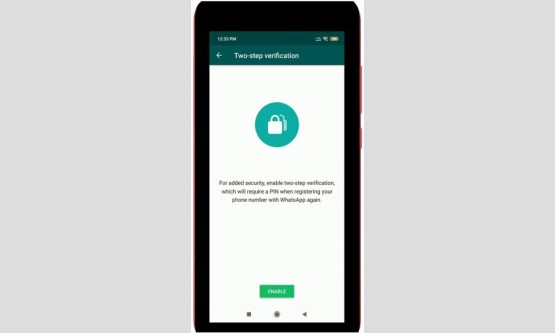

In this tutorial, we’ll check you how to make your Microsoft
edge browser to default one. And also i show the steps to change your edge
browser default search engine. So anyway let's goto our tutorial... First of
all open your Microsoft edge browser now in this home page section simply you
can press that horizontal 3 dots icon and it is placed at almost top of right
side corner. So here you can goto "Settings" here i linked my Microsoft
account with this edge browser so anyway this is not a matter so in left side
it shows some settings categories so here you can goto "Default
browser" and then press "Make default". Now my windows 10
setting page is opening so here you can locate "Web browser" and then
simply click to open it.
Here my windows 10 default browser is Google chrome so if
you want to change it so here you can select "Microsoft edge" browser
and this is mostly recommended for windows 10 platforms. So the next one is how
to change that edge browser search engine? Just go back to that settings
category now this time you can goto "Privacy and services" and the
second one. So here it shows some settings but you can scroll down and then go
to the last page. In this last page section simply you can click to open this
"Address bar". Here my default search engine is bing so if you want
to change it to Google or yahoo just tab this section. And then select your
favourite one so otherwise if you like to add the url in manually just press
this "Manage search engines" arrow mark.
Then press "Add" option here you can type that
search engine name and also put the correct url. Once you enter the details are
in correctly just click to save these changes. Now my url is successfully added
with in this section so next if you like to make that url into default search
engine just press this horizontal 3 dots icon and then select "Make
default". Once you select this option in future if you open your edge
browser your old default search engine is changed to new one so overall i
complete my tutorial.