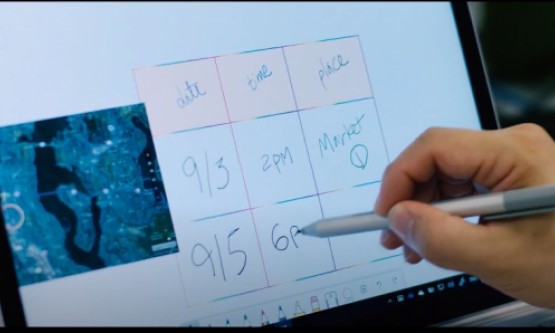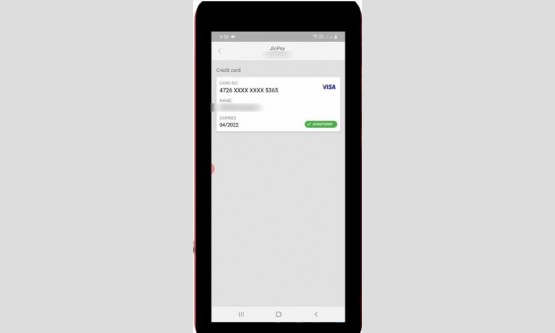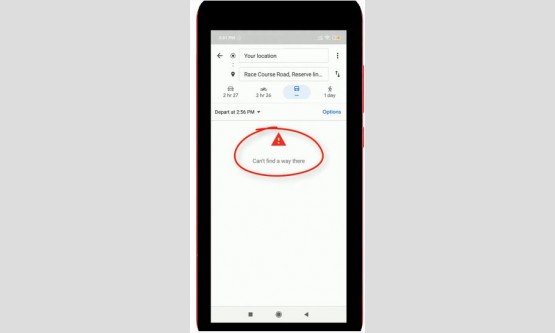
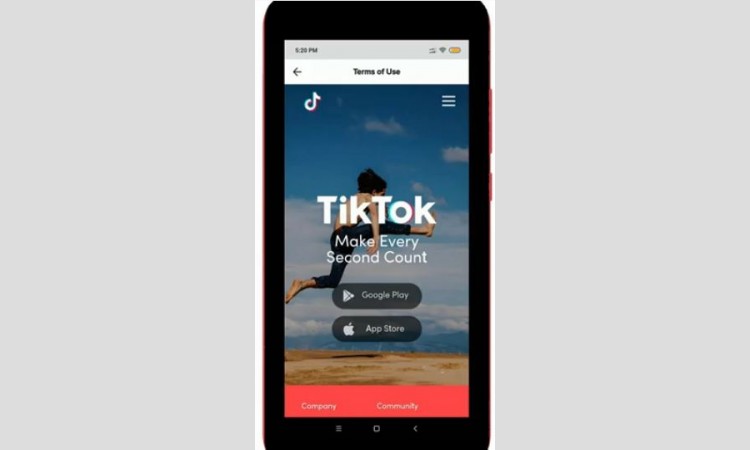
Today I will show you how to add your YouTube and Instagram links with your tik-tok profile page.Now a days lots of people's are spending their time with this tik tok application and some people's are making videos but most of the people's are just scroll down the videos.... Those video making people's are have one doubt,so how to get more views by sharing their videos to the social networks?.But before going to share your videos, first of all how to add your social network links with this tik tok application?. So friends if you have the same doubt just follow my tutorial.
First of all i try to open tik tok application via my new
android mobile and in this homepage section you can press that person icon for
accessing your profile, and this icon is located at the bottom. So here you can
see this is my profile section and in this section you can press that
"Edit profile" option and the red color link. Finally it shows
instagram and youtube link sections, so here i try to select
"Instagram" but my Instagram page ask for sign up processes, so just
complete these steps and then it ask for "Save your log in info", so
just click "Not now".Finally the sign up process is completed and
this Instagram page is successfully connected with my tik-tok page. So how to
check it if your link is added or not?. Just go back to your tik-tok profile
section,
so here you can see it shows one Instagram icon and which
indicates my Instagram page is successfully connected with this tik-tok
application and this link is visible for all your tik tok lovers, so same way
you can link your YouTube page, by go to the edit profile option. But due to
the time consumption I finished up my tutorial. So this is the way you can easily
add your Instagram and YouTube pages with your tik-tok application.