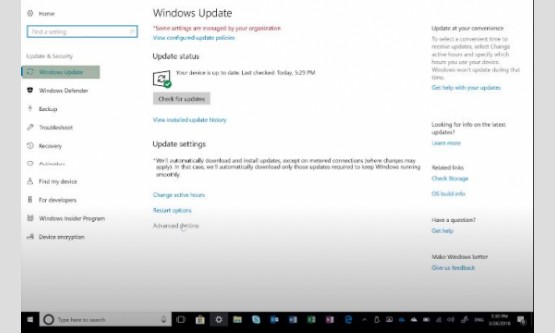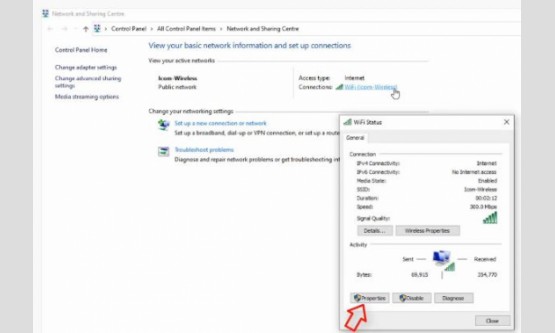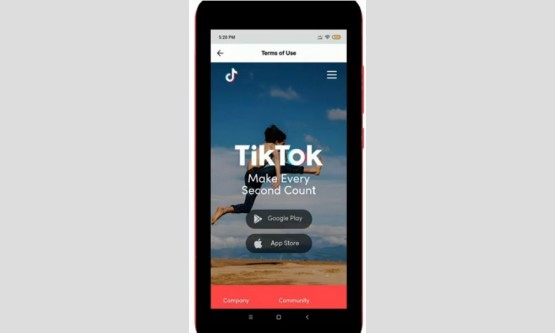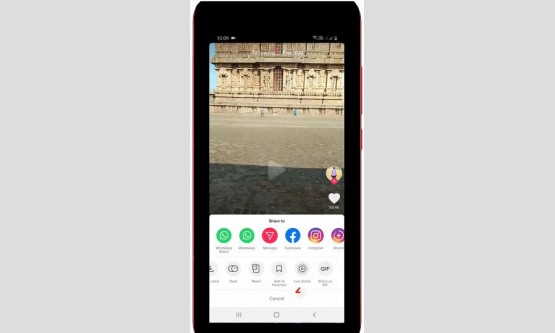

Recently, Fall Creators Update started rolling out as a part
of a phased rollout worldwide. You don't have to do anything to get this latest
version. Your Windows Update will automatically pick this up as a part of your
normal update process. If you like to get Windows 10 Fall Creators Update, just
a bit sooner. We can check today if you're eligible to receive that. Let's get
to it. First, we want to find out what version of Windows 10 you're currently
running.
So let's check that. Go to the start menu, select start. And
here there's a gear. You can use this to find your settings. We're going to go
up to your system settings. We want to know about your PC. This is where you
can find more details about the version of Windows 10 you're running. Looks
like I'm running Windows 10 Pro. But which version? The latest version, Windows
10 fall Creators Update is version 1709. Looks like I'm on 1703. I need to get
the update. If you have any version before 1709, you need it too. So, we can go
back to our system settings, and go back here, to go back to your main settings
page. From here, you can go to update and security.
Let's see if I'm ready to get the windows 10 Fall Creators
Update. So, I'm going to select Check for updates. Windows Update is searching
to see if I am eligible for Windows 10 Fall Creators Update. So I've clicked
Check for updates, and feature update to Windows 10 version 1709 is eligible
for my device. If your device is part of the first phase of rollout, the
feature update may begin downloading immediately to your PC. Don't worry. You
can still use your PC as you normally would while the update downloads in the
background. Once the download is complete, you'll be prompted to select the
best time to complete the installation so as not to disrupt what you're working
on to restart your machine.
If you see the message, your device is up to date, your
device has all the updates available for it based on your device's eligibility
at this time. Again, this is the part of a phased rollout and it will automatically
rollout to my device when it's ready. Hope this short video was helpful, to
check your Windows 10 update eligibility.