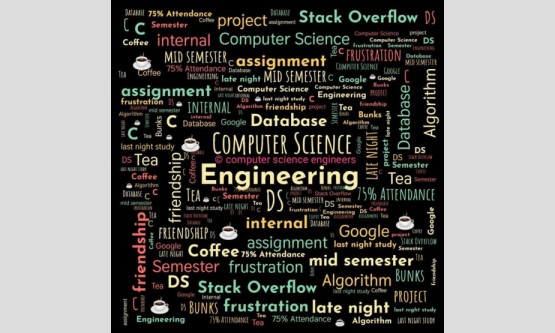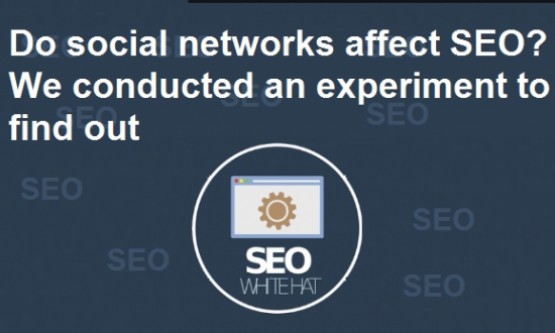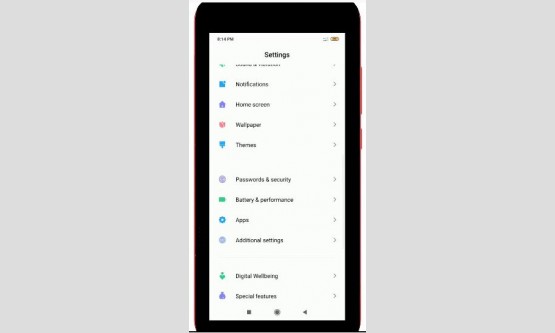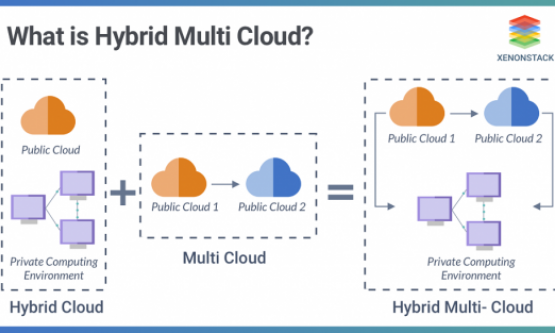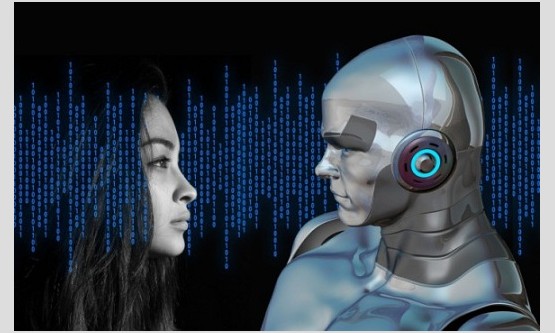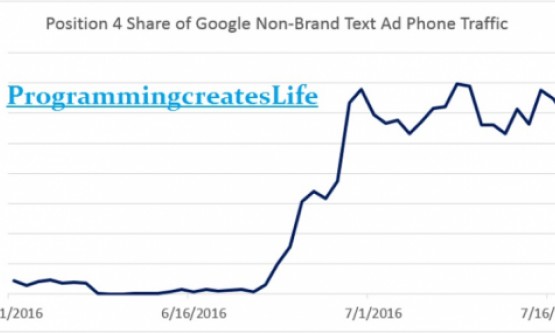

The biggest update 2020 New official Google tip on generating structured data with JavaScript and other queries
Google #Tag Manager or custom JavaScript structured data?
Google has released a new developer document with tips on how to generate structured data with JavaScript. It offers more guidance on this topic, something SEOs have been looking for for some time on Google. Previously, SEOs, and sometimes Google, warned them to avoid using structured data in JavaScript.
Google Tag Manager is a platform that allows you to manage tags on your site without editing the code. Here's Google's advice on the two methods.
Google tag manager. Follow the steps below to add structured data using Google Tag Manager.
Install Google Tag Manager on website.
Add New HTML tag container.
Paste the desired structured data block into the content of the label.
Install the container as shown in the Install Google Tag Manager section of the container administration menu.
To add the tag to your site, post your container in the Google Tag Manager interface.
Test your implementation.
Custom JavaScript You can use JavaScript to generate all of your structured data or use it to add more information to the server's structured data, Google said.
Know more. It is highly recommended that you read the full help document here.
Why we care On some sites, the only way to add structured data is to use JavaScript. Sometimes using Google Tag Manager can help you efficiently manage this structured data. Use Google’s official advice when implementing structured data using JavaScript.