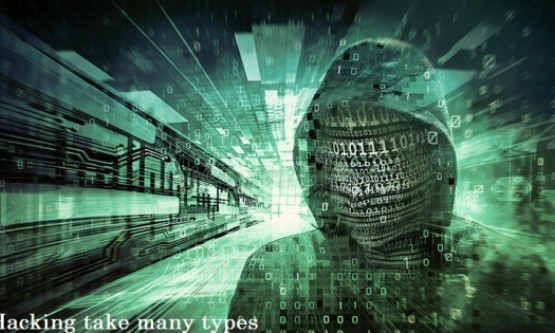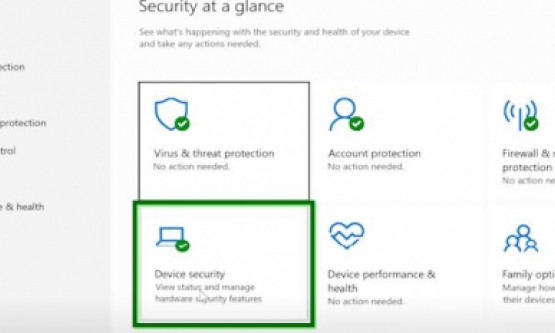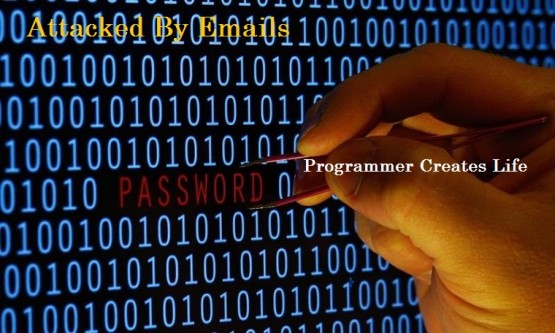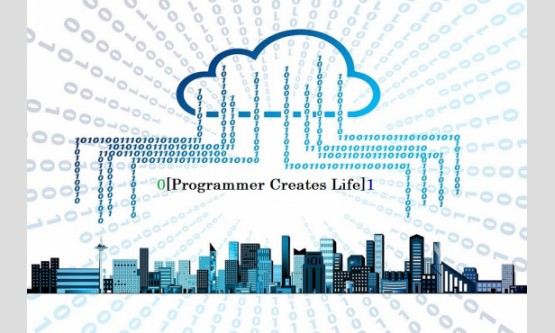
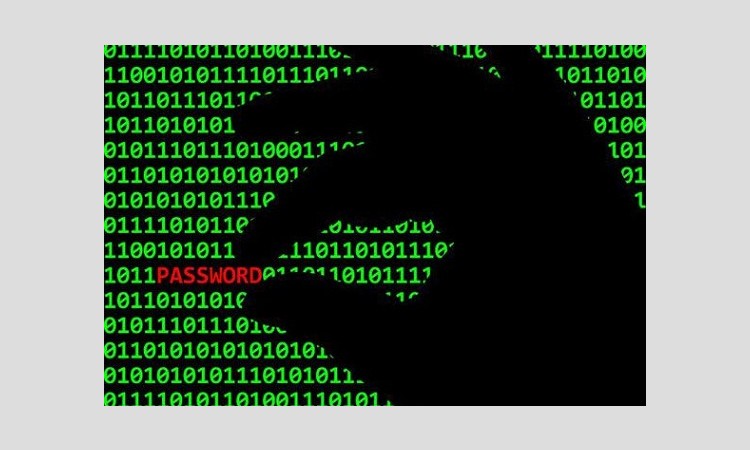
With the advent of new technologies, almost all business
conversations have taken place online. A person, therefore, has several accounts
on the Internet, especially for their social networks, their bank account,
their personal insurance account, etc. Therefore, they are forced to create a
secure and easy-to-remember password for each account. When it comes to
security, you need a very good strategy for managing your passwords online. A
password manager is what you need. There is now a lot of software out there
that is specifically designed for this type of operation.
1PassWord is the most famous password
manager
1PassWord is easy to use and the first most recommended password manager. There is a suitable version for each device: computer, Mac, smartphone, and iPhone. After installation, 1PassWord can be integrated into the user's browser, regardless of whether the user has Chrome, Firefox, Safari or Camino. 1PasseWord requires an account with a master login and password. The latter has to be very complex and difficult to crack as it is the only key for all other passwords. 1PassWord works on subscription, but the user can have a month to try the software for free. With a subscription to 1PassWord you can store and generate passwords in a very secure way. It is also possible to save confidential data, notes, and documents.
LastPass is the solution available
everywhere
LastPass is a password manager known for its ease of use. In particular, it is available in almost all Internet browsers and is executed directly through a simple extension. The subscription for one person is 2 euros per month. At the family's destination (maximum 6 accounts) the subscription costs 4 euros per month. It has 1 GB of storage, like 1PassWord. LastPass backs up and backs up user online documents.
Dashlane is the easiest software to learn
Dashlane is from France and is a free and easy to use account manager. It is characterized by a quick display of all useful and important information. Besides, the color code used is simple. This enables the user to easily find the points to be improved. With Dashlane, managing passwords has become a pleasure. After installing the software on a PC or Mac, an account with a master password such as 1PassWord must be created. Then its extension is built into the user's browsers. Browsers compatible with Dashlane are limited. These are Chrome, Firefox, Safari, and Internet Explorer. Another special thing about Dashlane is that it notifies its user if one of their credentials is compromised. In this case, it is recommended to change the password.
KeePass is the most secure password manager
The geeks favorite, KeePass takes a safer route. It stores passwords on the user's computer and not on the user's corporate servers. KeePass is a tool that can be installed on a Mac, PC, FreeBSD, or smartphone. The extension can be integrated into Internet browsers, but it takes a long time. You will then need to be patient during the operation.
Recovery Command Prompt, Authenticator, and Bootable QR codes
This is the most common technique used by millions of users to manage their passwords online all across the world from anywhere. This contains a command prompt through your authorized device like Tablet, iPhone and Android, etc. The other is driven from 3rd party authenticator apps like Google Authenticator, in this app you have to scan a QR code to merge your Google email for step two verification and secure login to any device. The last one is Bootable QR codes Pendrive or USB drive, in this option you have got a vast range of various software which can create a secure login access QRcode that logged you in through any device anywhere online by plugging the USB to that device.