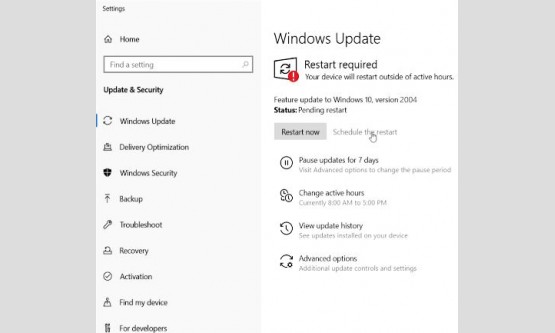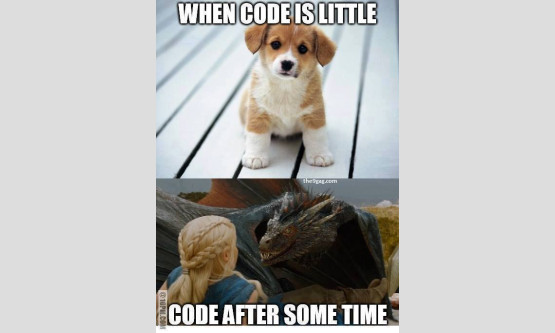
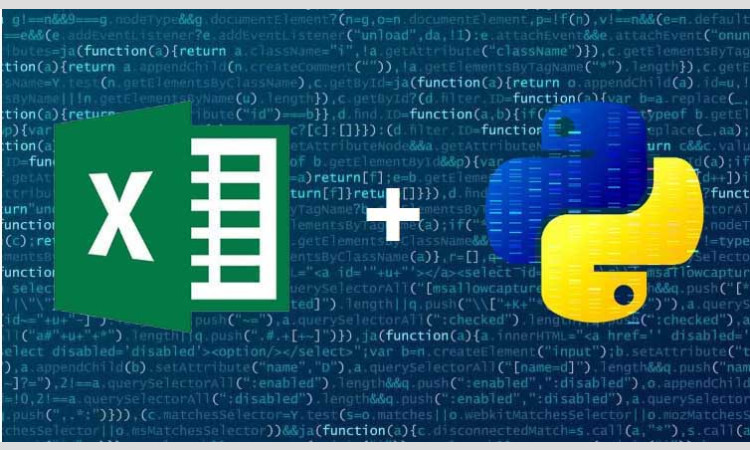
The excel users is able
to use native python integration with the help of “PY” function input python
code in Excel cell directly
Microsoft has
collaborate with programming language storage provider Anacoda to allow running
excel in python code without any additional setting
With the help of this
setting data practitioners use data in the application for machine learning and
data analytics
Python in excel we can
directly type the python in cell. Microsoft clouds we run python and results
are return in the worksheet visualizations and plots are include
Microsoft assume after
this announcement majority of enterprise data globally still store in excel
sheets and the use of python in excel withpot any additional setup and tool
How can
use excel formulas and functions?
Various attempts has
made to make it easier to use python in excel within Microsoft however with
native integration with excel the users is use new ‘PY’ function input python
code directly in excel cells and perfume different takes such as cleaning data
analytics data machine learning due to the tools such as formula Excel charts
and pivot tables
“Users may simply import external data into
Python in Excel workflows utilising the built-in connectors and power query features
of Excel, it was added”.
Endeavor is able to use
python library such as statsmodels and scikit learn
To apply machine
learning and techniques of forecasting like regression analysis and time series
to use python in excel users will join the Microsoft
365 insider program.
Python in excel is
available to users running Beta channel on window adding that feature first
roll out to excel for window starting to bulid 16.0.16818.20000 then to
operating system
The company said python
in excel will include in Microsoft 365 subscription
But some function will
be restricted without paid license.